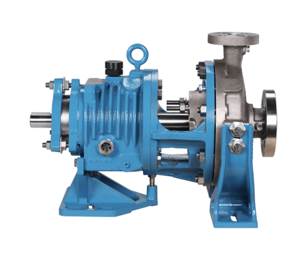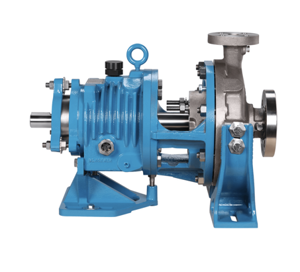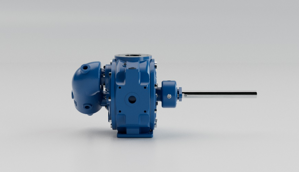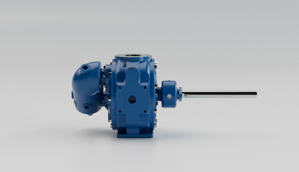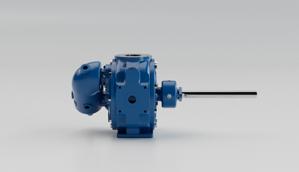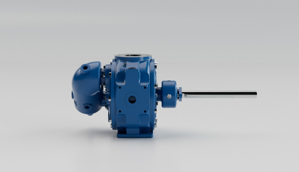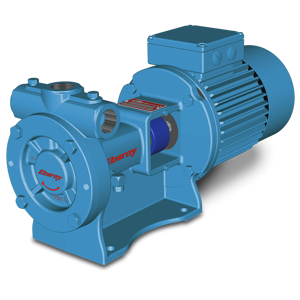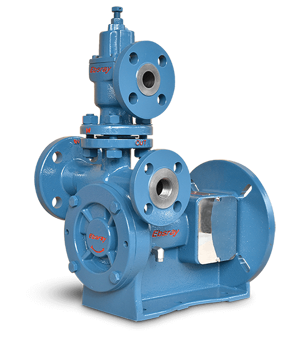The Blackmer Seal-less Internal Gear Pump E1-2 in carbon steel is engineered for reliable performance in various industrial applications. This pump features a unique seal-less design, minimizing leakage and maintenance needs, making it ideal for handling viscous fluids efficiently. Optimize your operations with this robust and durable pump model.
Turn manuals into instant answers
with your AI-powered assistantTurn manuals into instant answers
with your AI-powered assistant
Manual for Blackmer Seal-less Internal Gear Pump E1-2 CARBON STEEL
Complete asset maintenance, one click away
Get instant access to all the maintenance information you need. Empower technicians to perform preventive maintenance with asset packages, ready to use right out of the box.
Documents & Manuals
Find all the essential guides in one place.
Tensioning Guide
Belt-diagram
C-120 pulleys
+ 13 more
Work Order Templates
Pre-built workflows to keep your asset running smoothly.
Daily Electrical System Inspection
Replace Roller and Pulley
Install Engine B-120
+ 29 more
Procedures
Integrate maintenance plans directly into your work orders.
Motion Industries
Applied Industrial Technologies
Electrical Brothers
+ 5 more
Parts
Access the parts list for your equipment in MaintainX.
Drive Motor
B2 Rollers
Tensioning System
+ 40 more

Blackmer Seal-less Internal Gear Pump E1-2 CARBON STEEL
Create an account to install this asset package.
Maintenance Plans for Blackmer Seal-less Internal Gear Pump Model E1-2 CARBON STEEL
Integrate maintenance plans directly into your work orders in MaintainX.
Relief Valve Pressure Setting Replacement
Warning: The E1-2 thru E1-82 E Series relief valves are not externally adjustable
Obtain a new poppet and spring for the desired relief-valve setting
Disassemble relief valve
Reassemble the relief valve using the new poppet and spring
Sign off on the relief valve pressure setting replacement
Idler Bushing Replacement
Old bushing removed successfully
Upload a photo of the removed bushing
Idler bore inspected for damage
Upload a photo of the idler bore
New idler bushing pressed into the idler
Upload a photo of the new idler bushing in place
Sign off on the idler bushing replacement
Outer Ball Bearing Replacement
Position the outer drive assembly on blocks in a suitable press with the shaft facing upward
Remove the snap ring from its groove in the shaft
Press the shaft downward until the outer bearing disengages from the shaft
Remove the outer ring assembly with shaft and inner bearing attached, wave spring and outer bearing
Remove the inner bearing from the shaft with a suitable gear puller
Apply a light oil to the shaft and press the new inner bearing into the shaft. The new bearing inner race should be flush with the outer ring. Be careful to avoid disrupting the shaft position relative to the outer ring
Insert the wave spring into the inner bearing counter-bore of the magnet housing /bearing housing
Insert the outer ring/shaft/inner bearing assembly into the magnet housing/bearing housing
Press the outer bearing onto the shaft until the distance from the end of the shaft to the face of the bearing
Port Orientation and Shaft Rotation Replacement
Warning: This procedure requires trained personnel with PPE!
Direction of shaft rotation changed from RT to LT?
Discharge and suction positions relative to the casing and head changed?
Cooling circuit plugs moved?
Relief valve disassembled (if equipped)?
Pumping chamber disassembled?
Casing orifice plug and casing block-off plug removed?
Casing orifice plug installed behind the DISCHARGE port (if required)?
Head block-off plug moved to the DISCHARGE side (if equipped)?
Inner Magnet Replacement
Warning: Handle the rotor assembly with care to avoid damage.
Sleeve cut without damaging the rotor?
Sleeve removed from the rotor assembly?
Old magnet segments removed from the inner ring?
Front and rear sleeve O-rings removed from the rotor grooves?
New O-rings installed in the rotor grooves?
One end of the new magnet segment brought into contact with the end of one flat on the inner ring?
Magnet segment slid along the length of the inner ring until it touches the small stop at the end of the inner ring?
Steps 7 and 8 repeated for other magnet segments, ensuring each magnet is in opposite polarity with adjacent magnets?
Parts for Blackmer Seal-less Internal Gear Pump E1-2 CARBON STEEL
Access the parts list for your equipment in MaintainX.
Head for Models without RV
HD5
Head for Models with RV
HD37
Outer Ring Assembly for M7L and M7M Magnets (OR14, MS1, and Hollow Shaft)
OR14-7L-14
Casing 1 1/2" ANSI 150# Ports (90° orientation)
CS5
Outer Ring Assembly for M7L and M7M Magnets
OR14-7L-S
Head for Models without RV
HD5
Head for Models with RV
HD37
Outer Ring Assembly for M7L and M7M Magnets (OR14, MS1, and Hollow Shaft)
OR14-7L-14
Casing 1 1/2" ANSI 150# Ports (90° orientation)
CS5
Outer Ring Assembly for M7L and M7M Magnets
OR14-7L-S
Head for Models without RV
HD5
Head for Models with RV
HD37
Outer Ring Assembly for M7L and M7M Magnets (OR14, MS1, and Hollow Shaft)
OR14-7L-14
Casing 1 1/2" ANSI 150# Ports (90° orientation)
CS5
Outer Ring Assembly for M7L and M7M Magnets
OR14-7L-S
Unlock efficiency
with MaintainX CoPilot
MaintainX CoPilot is your expert colleague, on call 24/7, helping your team find the answers they need to keep equipment running.
Reduce Unplanned Downtime
Ensure your team follows consistent procedures to minimize equipment failures and costly delays.
Maximize Asset Availability
Keep your assets running longer and more reliably, with standardized maintenance workflows from OEM manuals.
Lower Maintenance Costs
Turn any technician into an expert to streamline operations, maintain more assets, and reduce overall costs.
Thousands of companies manage their assets with MaintainX