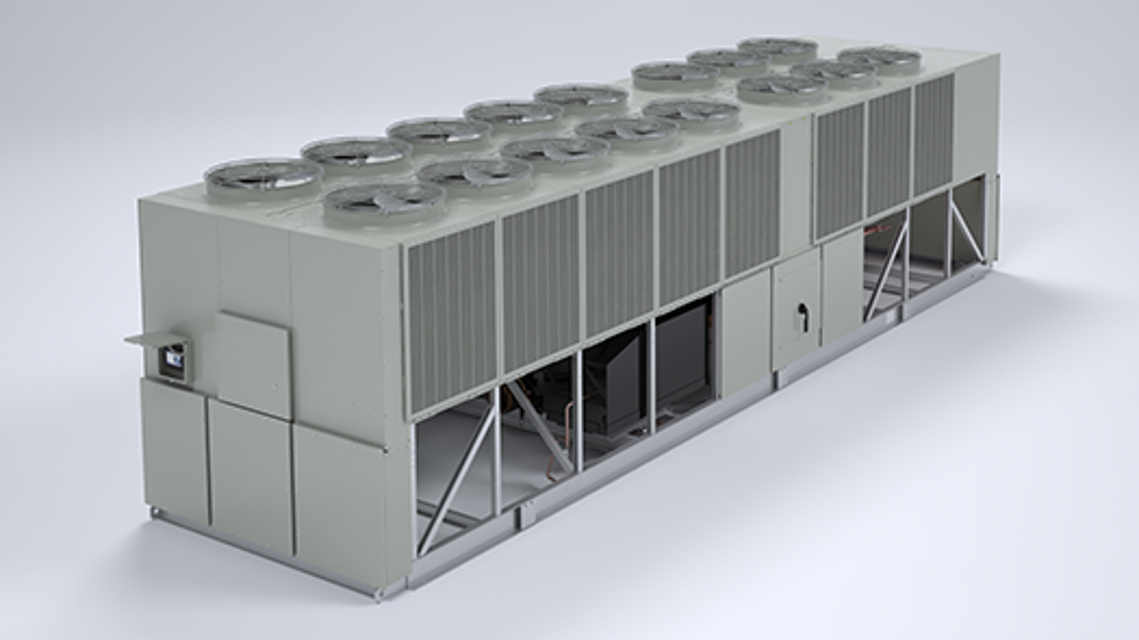
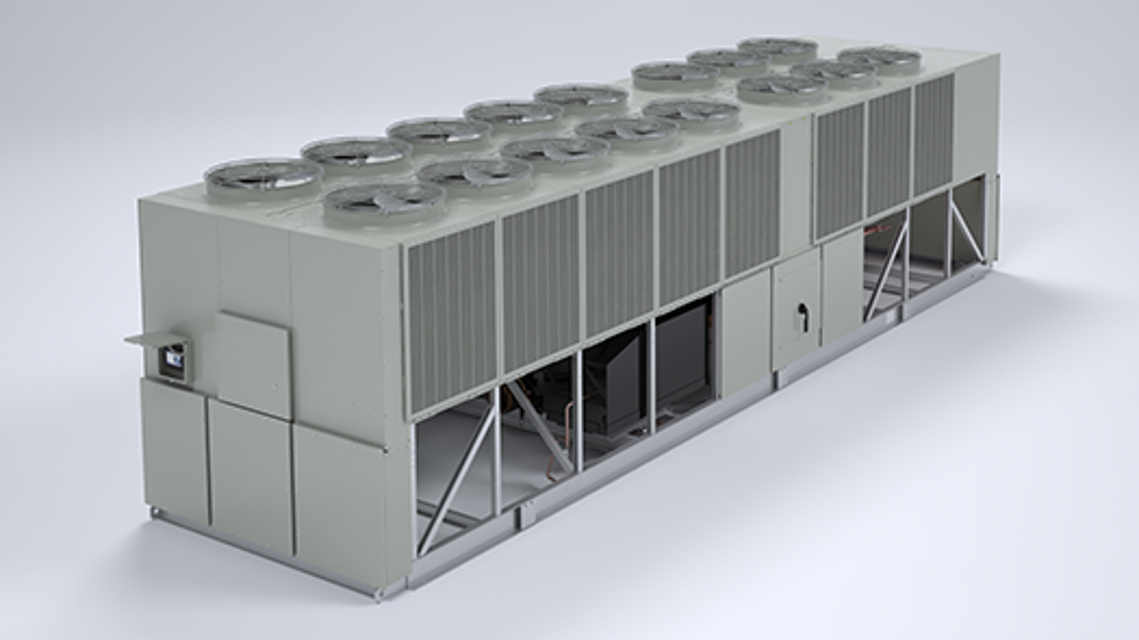
The Trane Series R™ Helical Rotary Chiller RTAC155S is a high-efficiency industrial chiller designed for optimal cooling performance. With advanced technology and robust construction, this model ensures reliable operation and energy savings for commercial applications. Ideal for large facilities, it offers superior temperature control and system longevity.
Turn manuals into instant answers
with your AI-powered assistantTurn manuals into instant answers
with your AI-powered assistant
Manual for Trane Series R™ Helical Rotary Chiller RTAC155S
Complete asset maintenance, one click away
Get instant access to all the maintenance information you need. Empower technicians to perform preventive maintenance with asset packages, ready to use right out of the box.
Documents & Manuals
Find all the essential guides in one place.
Tensioning Guide
Belt-diagram
C-120 pulleys
+ 13 more
Work Order Templates
Pre-built workflows to keep your asset running smoothly.
Daily Electrical System Inspection
Replace Roller and Pulley
Install Engine B-120
+ 29 more
Procedures
Integrate maintenance plans directly into your work orders.
Motion Industries
Applied Industrial Technologies
Electrical Brothers
+ 5 more
Parts
Access the parts list for your equipment in MaintainX.
Drive Motor
B2 Rollers
Tensioning System
+ 40 more
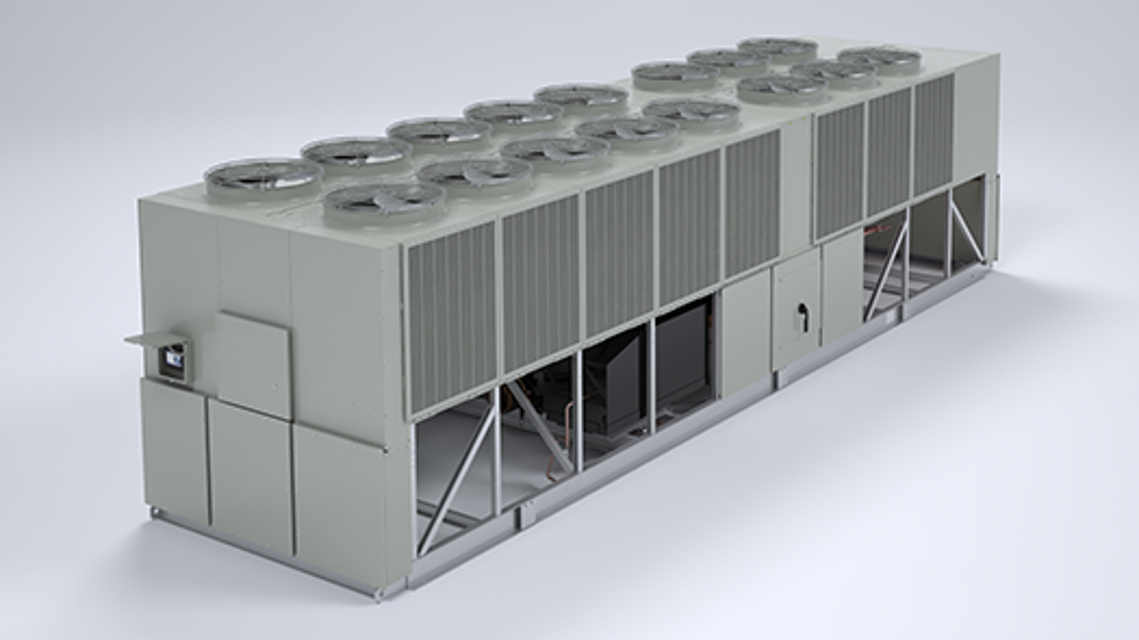
Trane Series R™ Helical Rotary Chiller RTAC155S
Create an account to install this asset package.
Maintenance Plans for Trane Series R™ Helical Rotary Chiller Model RTAC155S
Integrate maintenance plans directly into your work orders in MaintainX.
Evaporator Flow Switch
Specific connection and schematic wiring diagrams are shipped with the unit. Some piping and control schemes, particularly those using a single water pump for both chilled and hot water, must be analyzed to determine how and or if a flow sensing device will provide desired operation.
Follow the manufacturer’s recommendations for selection and installation procedures. General guidelines for flow switch installation are outlined below.
1. Mount the switch upright, with a minimum of 5 pipe diameters of straight hori-zontal run on each side. Do not install close to elbows, orifices or valves.
NOTE: The arrow on the switch must point in the direction of flow.
2. To prevent switch fluttering, remove all air from the water system.
NOTE: The CH530 provides a 6-second time delay after a “loss-of-flow” diagnostic before shutting the unit down. Contact a qualified service representative if nuisance machine shutdowns persist.
3. Adjust the switch to open when water flow falls below the minimum flow rate. Evaporator data is given in the General Information section. Flow switch contacts are closed on proof of water flow.
4. Install a pipe strainer in the entering evaporator water line to protect components from waterborne debris.;
High Side Charge Isolation
Circuit is off
Liquid line service valve is shut
Oil return line service valve is shut
Circuit started with the service tool (access compressor service view in Techview)
Discharge check valve closed after unit trip
Discharge isolation valve is closed
Oil line shut off valve is closed
Refrigerant recovered
NOTE: Remaining vapor can be recovered/stored in the high side of the system. Be certain to follow proper recovery procedures to avoid introduction of non-condensable gases.
Factory (initial) Oil Charging
Warning: This procedure requires trained personnel with PPE!
Is the unit new or has had all of the oil removed?
If no, report the issues to the maintenance team and stop the procedure
Is the isolation valve closed?
If yes, the high side of the system should not be pressurized.
Is the oil line shut off valve open?
If no, open the oil line shut off valve to allow the oil to pass into the oil lines and the oil separator.
Enter the location of the oil charging port
On single compressor circuits all the oil should be put into the circuit through the oil charging port on the compressor filter housing. On two compressor circuits put approximately ½ of the oil into the unit through each of the two oil charging ports on the two compressors.
Low Side Charge Isolation
Circuit is off
Suction line isolation valve is closed
Oil return line service valve is closed
Liquid line service valve is closed
EXV is manually opened
Refrigerant moved from the condenser to evaporator using a liquid pump or vacuum pump
NOTE: If a pump is to be used, connect it before closing this valve. This port is only isolated when the valve is back seated. If a vacuum pump is used, then connect it to the discharge line service valve near the oil separator.
Evaporator is large enough to hold all the charge for any unit to below the center-line of the shell
Sign off on the Low Side Charge Isolation procedure
Field Oil Charging
Use the initial charging procedure under the following circumstances:
• When virtually all of the oil has been removed.
• If the oil charge is removed from the compressor and oil system only but the unit has been run for less than 15 minutes.
• If the oil charge is removed from the compressor and oil system only and the unit has been run for more than 15 minutes. However, reduce the amount of oil added to the unit by the normal quantity of oil in refrigeration system.
NOTE: This procedure can be followed even with the refrigerant charge isolated in the evaporating section of the unit. If small quantities of oil were removed to service refrigeration components, such as the evaporator, simply replace the oil that was removed into the serviced component prior to vacuum and recharge of the refrigerant.
If oil was removed from the compressor only to service a compressor or change the oil filter follow this procedure:
1. If the compressor is a new compressor or has been removed from the system and reworked, add 1 quart (2 lb.) oil to the motor cavity prior to installing the com¬pressor into the chiller.
2. Install the compressor in the system. Make sure that the filter shut off valve is closed. Other compressor isolation valves may also be closed depending upon the service that was completed. For example, changing the oil filter would require the compressor to be isolated and pulled into vacuum.
NOTE: Make sure that compressor is not pressurized.
Parts for Trane Series R™ Helical Rotary Chiller RTAC155S
Access the parts list for your equipment in MaintainX.
Isolator
X10140305620
Isolator
X10140305620
Isolator
X10140305620
Unlock efficiency
with MaintainX CoPilot
MaintainX CoPilot is your expert colleague, on call 24/7, helping your team find the answers they need to keep equipment running.
Reduce Unplanned Downtime
Ensure your team follows consistent procedures to minimize equipment failures and costly delays.
Maximize Asset Availability
Keep your assets running longer and more reliably, with standardized maintenance workflows from OEM manuals.
Lower Maintenance Costs
Turn any technician into an expert to streamline operations, maintain more assets, and reduce overall costs.
Thousands of companies manage their assets with MaintainX



















































