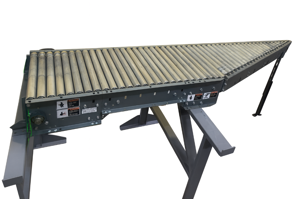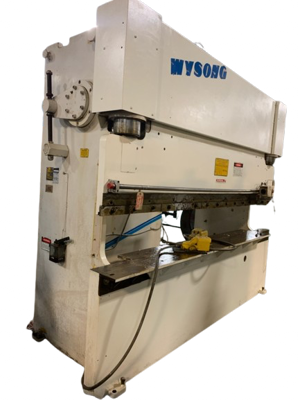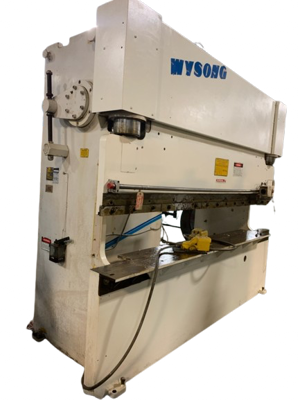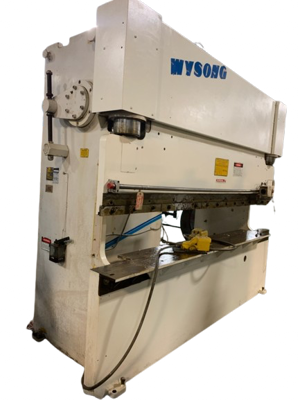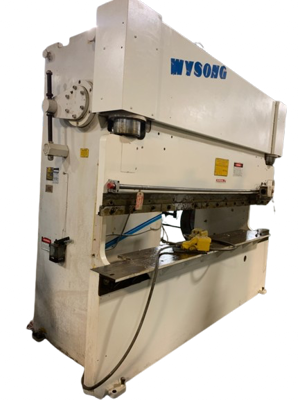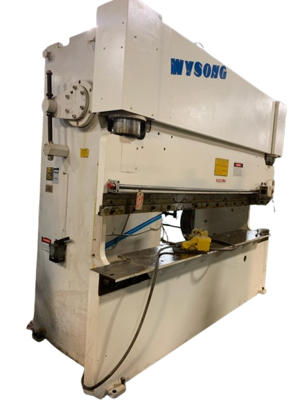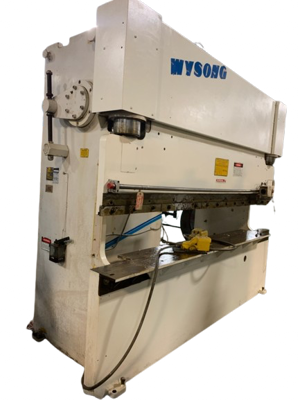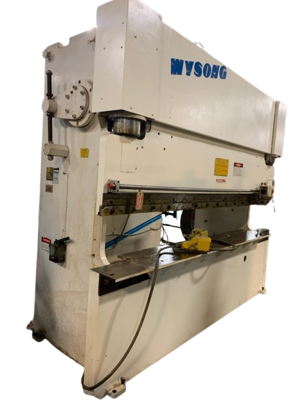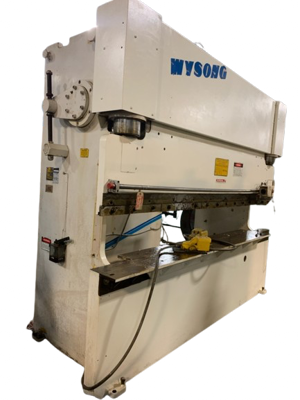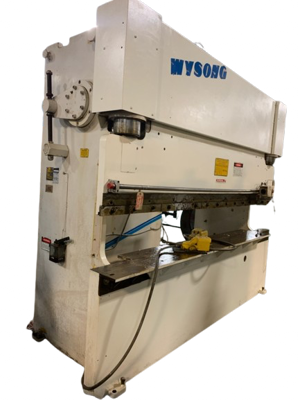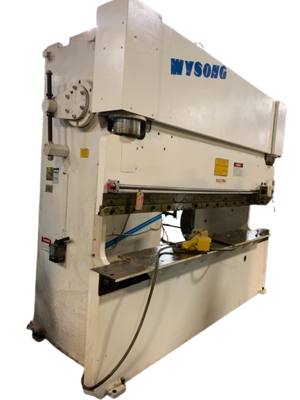Turn manuals into instant answers
with your AI-powered assistantTurn manuals into instant answers
with your AI-powered assistant
Complete asset maintenance, one click away
Get instant access to all the maintenance information you need. Empower technicians to perform preventive maintenance with asset packages, ready to use right out of the box.
Documents & Manuals
Find all the essential guides in one place.
Tensioning Guide
Belt-diagram
C-120 pulleys
+ 13 more
Work Order Templates
Pre-built workflows to keep your asset running smoothly.
Daily Electrical System Inspection
Replace Roller and Pulley
Install Engine B-120
+ 29 more
Procedures
Integrate maintenance plans directly into your work orders.
Motion Industries
Applied Industrial Technologies
Electrical Brothers
+ 5 more
Parts
Access the parts list for your equipment in MaintainX.
Drive Motor
B2 Rollers
Tensioning System
+ 40 more

Tennant Floor Scrubber T300
Create an account to install this asset package.
Maintenance Plans for Tennant Floor Scrubber Model T300
Integrate maintenance plans directly into your work orders in MaintainX.
Floor Scrubber Maintenance
BATTERIES
FOR SAFETY: Before servicing machine, stop on level surface, turn off machine and remove key.
Your machine is equipped with either flooded (wet) lead‐acid, maintenance‐free (Sealed AGM) batteries or lithium-ion battery supplied by Tennant.
LITHIUM−ION BATTERY
The lithium−ion battery pack is a maintenance−free battery protected by a battery management system (BMS). To achieve the maximum battery life, carefully follow the instructions below:
Lithium−Ion batteries must be charged prior to initial use.
Carefully follow the Important Safety Instructions section in the manual when using the Lithium−ion Battery Model.
Only use the lithium−ion battery charger supplied with machine.
Charge battery pack in well−ventilated areas. For best charging performance, charge the battery pack in temperatures below 80F/27C and above 32F/0C. Battery pack may shut down and not take a charge in elevated or freezing temperatures.
Water Conditioning Cartridge Replacement
FOR SAFETY: Before leaving or servicing machine, stop on level surface, turn off machine, remove key and set parking brake if equipped.
The water conditioning cartridge is required to be replaced when it reaches its maximum water usage or expiration time of when the cartridge was activated, which ever comes first. The control panel will signal a code when it’s time to replace cartridge.
Depending on machine usage, on average, a new cartridge can last anywhere from 12 months for heavy machine usage to 24 months for light machine usage.
ATTENTION: During first time use and after replacing the water conditioning cartridge, the ec-H2O system will automatically override the solution flow setting to the maximum flow rate for up to 60 minutes to properly prime the cartridge. During this time, the machine can be operated as normal.
Park the machine on a level surface, remove the key and set parking brake, if equipped.
Lift the recovery tank to access the ec-H2O water conditioning cartridge. Drain recovery tank before lifting tank.
Disconnect the two hose connectors from the top of the cartridge by pressing the gray collars inward and pulling the connectors outward. Lift cartridge to remove.
Fill in the installation date on the new cartridge label.
Install the new cartridge and reconnect the two hoses. Make sure the hose connectors are fully inserted into the cartridge.
1250 Hourly Floor Scrubber Maintenance
Warning: This maintenance check requires trained personnel with PPE!
Propel motor - Carbon brushes replaced?
Brush motor - Carbon brushes replaced?
Brush belt - Belt replaced?
Sign off on the floor scrubber maintenance
50 Hourly Floor Scrubber Maintenance
To be done by operator
Cylindrical brushes - Rotate brushes. Check for wear
Cylindrical scrub head - Clean underside of scrub head
Recovery tank lid seal - Check for wear
Solution tank filter - Clean
AFTER EVERY 50 HOURS OF USE
Remove the solution tank filter and clean screen. Turn the filter bowl counter-clockwise to remove. Make sure to drain solution tank before removing filter
Cylindrical brushes − Rotate brushes from front to rear. Replace brushes when they no longer clean effectively
Cylindrical scrub head − Remove debris buildup from underside of scrub head
1 Weekly Floor Scrubber Maintenance
To be done by operator:
Battery cells - Check electrolyte level
Squeegee assembly drip trap reservoir - Check, clean.
AFTER WEEKLY USE
Check the electrolyte level in all batteries
Remove the drip trap cover from the squeegee assembly and clean reservoir.
FLOODED (WET) AND MAINTENANCE-FREE SEALED LEAD-ACID BATTERIES
Do not charge the batteries more than once a day and only after running the machine for a minimum of 15 minutes.
Do not leave the batteries partially discharged for long period of time.
Parts for Tennant Floor Scrubber T300
Access the parts list for your equipment in MaintainX.
Kit
9021730
Kit
9021730
Kit
9021730
Unlock efficiency
with MaintainX CoPilot
MaintainX CoPilot is your expert colleague, on call 24/7, helping your team find the answers they need to keep equipment running.
Reduce Unplanned Downtime
Ensure your team follows consistent procedures to minimize equipment failures and costly delays.
Maximize Asset Availability
Keep your assets running longer and more reliably, with standardized maintenance workflows from OEM manuals.
Lower Maintenance Costs
Turn any technician into an expert to streamline operations, maintain more assets, and reduce overall costs.
Thousands of companies manage their assets with MaintainX