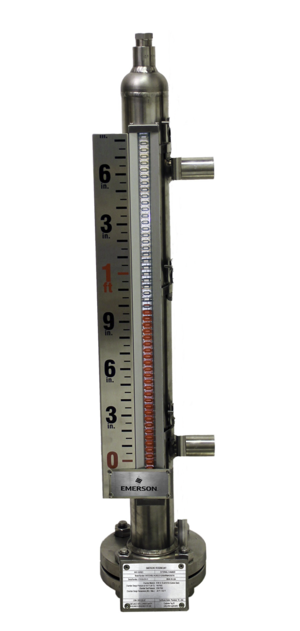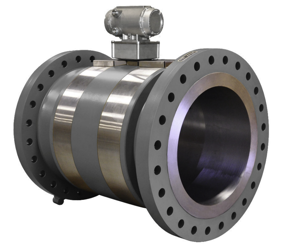The Panasonic Area Ionizer ER-X is a high-performance air purification solution designed to reduce airborne particles and improve indoor air quality. This advanced ionizer utilizes cutting-edge technology to effectively neutralize pollutants, making it ideal for industrial and commercial environments. Experience cleaner air with the reliable Panasonic ER-X model.
Turn manuals into instant answers
with your AI-powered assistantTurn manuals into instant answers
with your AI-powered assistant
Complete asset maintenance, one click away
Get instant access to all the maintenance information you need. Empower technicians to perform preventive maintenance with asset packages, ready to use right out of the box.
Documents & Manuals
Find all the essential guides in one place.
Tensioning Guide
Belt-diagram
C-120 pulleys
+ 13 more
Work Order Templates
Pre-built workflows to keep your asset running smoothly.
Daily Electrical System Inspection
Replace Roller and Pulley
Install Engine B-120
+ 29 more
Procedures
Integrate maintenance plans directly into your work orders.
Motion Industries
Applied Industrial Technologies
Electrical Brothers
+ 5 more
Parts
Access the parts list for your equipment in MaintainX.
Drive Motor
B2 Rollers
Tensioning System
+ 40 more

Panasonic Panasonic Area ionizer ER-X ER-X
Create an account to install this asset package.
Maintenance Plans for Panasonic Panasonic Area ionizer ER-X Model ER-X
Integrate maintenance plans directly into your work orders in MaintainX.
Cleaning
1. Always make sure that the discharge control switch or the power is OFF.
2. Remove any dirt from the discharge needle and its surroundings using a brush, cotton swab, etc. moistened with alcohol.
● In case of supplying air, there is possibility that around discharge needle or entire discharge unit get dirty by oil or moisture included in the supplying air. Before replacing the discharge unit, check the blot around discharge needle and clean the entire unit and check the dischargebility is recovered. (the discharge needle unit can be cleaned up easily with commercial super sonic washer.);
Maintenance
● Be sure to turn off the power and air before performing maintenance work.
● Since the tip of the discharge needle is pointed, take sufficient care when cleaning.
● Take care not to damage the tip of the discharge needle.
● Clean the discharge needle and its surroundings, where dirt or dust accumulates after long use.
● The discharge needle is a consumable part. If charge removal performance does not return to normal after the discharge needle has been cleaned, then the needle unit should be replaced.
● When replacing the discharge needle unit because of natural wear and use, replace all units at the same time.;
Replacement
<Except ER-X001>
1. Slide the lock release lever of the discharge needle unit in the arrow 1 direction shown in the illustration below.
2. Pull out the discharge needle unit toward the arrow 2 direction.
3. Insert the discharge needle unit (sold separately) in the arrow direction.
4. Slide the lock release lever of the discharge needle unit in the arrow 4 direction to lock in the discharge needle unit.
<ER-X001>
1. Turn the discharge needle unit counterclockwise (CCW) and pull out.
2. Insert the discharge needle unit (sold separately) vertically into the main body,
and turn clockwise (CW) all the way to the back.;
Cleaning 1W
● Clean it regularly, about once a week. Otherwise optimum charge removal performance may not be achieved, and accidents or operating problems may occur.;
Unlock efficiency
with MaintainX CoPilot
MaintainX CoPilot is your expert colleague, on call 24/7, helping your team find the answers they need to keep equipment running.
Reduce Unplanned Downtime
Ensure your team follows consistent procedures to minimize equipment failures and costly delays.
Maximize Asset Availability
Keep your assets running longer and more reliably, with standardized maintenance workflows from OEM manuals.
Lower Maintenance Costs
Turn any technician into an expert to streamline operations, maintain more assets, and reduce overall costs.
Thousands of companies manage their assets with MaintainX