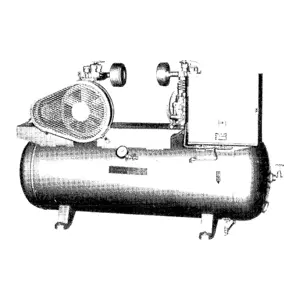The Honeywell Wireless Intelligent Photoelectric Smoke Sensor FWD-200P is a reliable fire detection device designed for enhanced safety in various environments. Its advanced wireless technology ensures efficient communication and quick response to smoke detection, making it an essential component for fire safety systems.
Turn manuals into instant answers
with your AI-powered assistantTurn manuals into instant answers
with your AI-powered assistant
Manual for Honeywell Wireless Intelligent Photoelectric Smoke Sensor FWD-200P
Complete asset maintenance, one click away
Get instant access to all the maintenance information you need. Empower technicians to perform preventive maintenance with asset packages, ready to use right out of the box.
Documents & Manuals
Find all the essential guides in one place.
Tensioning Guide
Belt-diagram
C-120 pulleys
+ 13 more
Work Order Templates
Pre-built workflows to keep your asset running smoothly.
Daily Electrical System Inspection
Replace Roller and Pulley
Install Engine B-120
+ 29 more
Procedures
Integrate maintenance plans directly into your work orders.
Motion Industries
Applied Industrial Technologies
Electrical Brothers
+ 5 more
Parts
Access the parts list for your equipment in MaintainX.
Drive Motor
B2 Rollers
Tensioning System
+ 40 more

Honeywell Wireless Intelligent Photoelectric Smoke Sensor FWD-200P
Create an account to install this asset package.
Maintenance Plans for Honeywell Wireless Intelligent Photoelectric Smoke Sensor Model FWD-200P
Integrate maintenance plans directly into your work orders in MaintainX.
Battery Replacement
Warning: This procedure requires trained personnel only!
Is the message 'TROUBLE BATTERY LOW' displayed?
If the message is not displayed, stop the procedure
Number of CR123A (or DL123A) batteries available
Removed the detector from the base?
Opened the battery compartment?
Removed the used batteries and replaced with new batteries?
Replaced the battery compartment cover?
Returned the device to its original location?
Wireless Intelligent Photoelectric Smoke Sensor Сleaning
Before removing the detector, notify the proper authorities that the smoke detector system is undergoing maintenance and will be temporarily out of service.
Disable the zone or system undergoing maintenance to prevent unwanted alarms.
Remove the sensor to be cleaned from the system.
Remove the sensor cover by pressing firmly on each of the four removal tabs that hold the cover in place.
Vacuum the screen carefully without removing it.
Is further cleaning required?
Remove the chamber cover/screen assembly by pulling it straight out.
Use a vacuum cleaner or compressed air to remove dust and debris from the sensing chamber.
Reinstall the chamber cover/screen assembly by sliding the edge over the sensing chamber. Turn until it is firmly in place.
Wireless Intelligent Photoelectric Smoke Sensors Testing
Before testing, notify the proper authorities that the system is undergoing maintenance, and will temporarily be out of service. Disable the system to prevent unwanted alarms.
All sensors must be tested after installation and periodically thereafter. Testing methods must satisfy the Authority Having Jurisdiction (AHJ). Sensors offer maximum performance when tested and maintained in compliance with NFPA 72.
Functional: Magnet Test (P/N M02-04-01 or M02-09-00)
Hold the test magnet in the magnet test area. Did the sensor alarm the panel?
Smoke Entry
Use the GEMINI model 501 aerosol generator for smoke entry testing. Did the panel alarm?
Use canned aerosol simulated smoke for smoke entry testing. Did the smoke detector go into alarm?
CAUTION! Canned aerosol simulated smoke (canned smoke agent) formulas will vary by manufacturer. Misuse or overuse of these products may have long term adverse effects on the smoke detector. Consult the canned smoke agent manufacturer’s published instructions for any further warnings or caution statements.
For FWD-200ACCLIMATE, smoke entry testing should be performed immediately following the magnet test. Magnet test initiates an approximately 5 minute period when the detector’s signal processing software routines are not active. Failure to first perform the magnet test will introduce a time delay before the detector alarms.
Parts for Honeywell Wireless Intelligent Photoelectric Smoke Sensor FWD-200P
Access the parts list for your equipment in MaintainX.
Battery
DL123A
Battery
CR123A
Magnet Test
M02-09-00
Magnet Test
M02-04-01
Battery
DL123A
Battery
CR123A
Magnet Test
M02-09-00
Magnet Test
M02-04-01
Battery
DL123A
Battery
CR123A
Magnet Test
M02-09-00
Magnet Test
M02-04-01
Unlock efficiency
with MaintainX CoPilot
MaintainX CoPilot is your expert colleague, on call 24/7, helping your team find the answers they need to keep equipment running.
Reduce Unplanned Downtime
Ensure your team follows consistent procedures to minimize equipment failures and costly delays.
Maximize Asset Availability
Keep your assets running longer and more reliably, with standardized maintenance workflows from OEM manuals.
Lower Maintenance Costs
Turn any technician into an expert to streamline operations, maintain more assets, and reduce overall costs.
Thousands of companies manage their assets with MaintainX