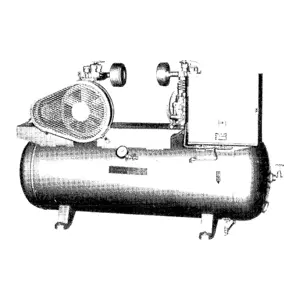The Honeywell Gas Detector PHD6 is a reliable and advanced gas detection solution designed for industrial applications. This model offers precise monitoring and safety features, ensuring optimal performance in hazardous environments. Regular maintenance and calibration are essential for its longevity and effectiveness.
Turn manuals into instant answers
with your AI-powered assistantTurn manuals into instant answers
with your AI-powered assistant
Manual for Honeywell Gas Detector PHD6
Complete asset maintenance, one click away
Get instant access to all the maintenance information you need. Empower technicians to perform preventive maintenance with asset packages, ready to use right out of the box.
Documents & Manuals
Find all the essential guides in one place.
Tensioning Guide
Belt-diagram
C-120 pulleys
+ 13 more
Work Order Templates
Pre-built workflows to keep your asset running smoothly.
Daily Electrical System Inspection
Replace Roller and Pulley
Install Engine B-120
+ 29 more
Procedures
Integrate maintenance plans directly into your work orders.
Motion Industries
Applied Industrial Technologies
Electrical Brothers
+ 5 more
Parts
Access the parts list for your equipment in MaintainX.
Drive Motor
B2 Rollers
Tensioning System
+ 40 more

Honeywell Gas Detector PHD6
Create an account to install this asset package.
Maintenance Plans for Honeywell Gas Detector Model PHD6
Integrate maintenance plans directly into your work orders in MaintainX.
Li-Ion Battery Charging
Warning: The PHD6 must be located in a non-hazardous location during the charging cycle. Charging the PHD6 in a hazardous location may impair intrinsic safety.
Warning: Do not charge the PHD6 with any charger other than the appropriate PHD6 charger manufactured by Honeywell Analytics. Standard versions of the PHD6 must be charged with the UL/CSA-approved charger, which is part number 54-54-001. European versions of the PHD6 must be charged with the ATEX-approved PHD6 charger.
Verify that the instrument is turned off.
Power supply plugged in and red LED labeled “Power” is lit.
PHD6 inserted into the charging cradle bottom side down with the display facing forward.
Green LED on the charger labeled “Charge” is blinking while the battery is charging.
When the battery is fully charged, the green “Charge” LED is lit and not blinking.
Sign off on the battery charging procedure
Pump Filters Replacement
Remove the two screws that hold the inlet port to the pump
Gently pull the dust filter holder free of the pump
Remove and replace the dust filter that is located in the holder
Use a small screwdriver or other object to punch through the filter and remove it. The gasket that sits between the inlet port and the filter should come out with the filter
Place the new hydrophobic filter with the filter side down in place of the one removed in step 4. The gasket should be located on top of the filter and should sit against the dust filter holder
Replace the dust filter holder (which now has a new filter in it) and secure it with the two screws removed in step 1
Sign off on the pump filters replacement
PID Components Maintenanance
To remove the lamp and stack
Washed hands thoroughly
PID sensor removed from the PHD6
Stack removed from the top of the sensor
Stack and lamp removed from the sensor body
Spring set aside
To replace the stack or lamp
Used lamp, stack or both discarded and rebuilt with replacement part(s)
Spring dropped into the center of the sensor body
Sample Probe Filters Replacement
Access the threaded sample probe handle to reach the filters
Particulate filter held in place by clear filter cup
To replace the particulate filter, remove the old filter and cup
Insert a new filter into the cup
Slide the cup back into place in the probe handle
The hydrophobic barrier filter fits into a socket in the rear section of the probe handle
The narrow end of the hydrophobic barrier filter is inserted towards the rear of the handle
To avoid accidentally introducing particulate contaminants into the system, turn the sample probe upside-down prior to removing either the hydrophobic filter or the particulate filter
Sign off on the filter replacement
Sample Probe Tubes Replacement
Warning: Ensure the probe is not in service while performing the replacement
Is the hex-nut compression fitting loosened?
Is the old tube removed?
Select the type of new tube used
Is the compression sleeve in place around the new tube?
Is the new tube inserted into the probe handle?
Is the hex-nut replaced and tightened?
Is the sample probe checked for leakage?
Sign off on the tube replacement
Parts for Honeywell Gas Detector PHD6
Access the parts list for your equipment in MaintainX.
Nitrogen Dioxide Sensor
54-54-09
Dual Channel CO/H₂S Sensor
54-54-14
Nitric Oxide Sensor
54-54-06
Hydrogen Cyanide Sensor
54-54-23
Carbon Dioxide Sensor
54-54-50
Nitrogen Dioxide Sensor
54-54-09
Dual Channel CO/H₂S Sensor
54-54-14
Nitric Oxide Sensor
54-54-06
Hydrogen Cyanide Sensor
54-54-23
Carbon Dioxide Sensor
54-54-50
Nitrogen Dioxide Sensor
54-54-09
Dual Channel CO/H₂S Sensor
54-54-14
Nitric Oxide Sensor
54-54-06
Hydrogen Cyanide Sensor
54-54-23
Carbon Dioxide Sensor
54-54-50
Unlock efficiency
with MaintainX CoPilot
MaintainX CoPilot is your expert colleague, on call 24/7, helping your team find the answers they need to keep equipment running.
Reduce Unplanned Downtime
Ensure your team follows consistent procedures to minimize equipment failures and costly delays.
Maximize Asset Availability
Keep your assets running longer and more reliably, with standardized maintenance workflows from OEM manuals.
Lower Maintenance Costs
Turn any technician into an expert to streamline operations, maintain more assets, and reduce overall costs.
Thousands of companies manage their assets with MaintainX