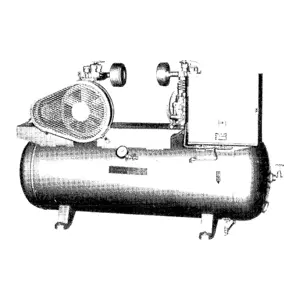The Honeywell Gas Detector BW GasMicroAlert5 Series is a reliable and compact gas detection solution designed for personal safety in hazardous environments. With advanced features and easy maintenance procedures, this gas detector ensures optimal performance and compliance with safety regulations. Ideal for industrial applications, it provides accurate readings and alerts for various gases.
Turn manuals into instant answers
with your AI-powered assistantTurn manuals into instant answers
with your AI-powered assistant
Manual for Honeywell Gas Detector BW GasMicroAlert5 Series
Complete asset maintenance, one click away
Get instant access to all the maintenance information you need. Empower technicians to perform preventive maintenance with asset packages, ready to use right out of the box.
Documents & Manuals
Find all the essential guides in one place.
Tensioning Guide
Belt-diagram
C-120 pulleys
+ 13 more
Work Order Templates
Pre-built workflows to keep your asset running smoothly.
Daily Electrical System Inspection
Replace Roller and Pulley
Install Engine B-120
+ 29 more
Procedures
Integrate maintenance plans directly into your work orders.
Motion Industries
Applied Industrial Technologies
Electrical Brothers
+ 5 more
Parts
Access the parts list for your equipment in MaintainX.
Drive Motor
B2 Rollers
Tensioning System
+ 40 more

Honeywell Gas Detector BW GasMicroAlert5 Series
Create an account to install this asset package.
Maintenance Plans for Honeywell Gas Detector Model BW GasMicroAlert5 Series
Integrate maintenance plans directly into your work orders in MaintainX.
Lamp Maintenance
Warning: Use only the cleaning kit supplied by BW Technologies by Honeywell for cleaning the PID lamp.
PID lamp cleaned regularly
CAUTION! To ensure proper maintenance and continued accurate readings from the sensor, use only the PID Lamp Cleaning Kit that is supplied by BW Technologies by Honeywell.
Does the lamp fall below the acceptable level?
Possible indicators that the lamp requires replacement: The detector will not calibrate, The startup self-test fails, The ppm levels are incorrect.
Lamp replaced if it falls below the acceptable level
Sign off on the lamp maintenance
Electrode Stack Replacement
CAUTION! Ensure your fingers do not make contact with the diffusion barrier or the electrodes on the underside of the stack.
Remove the sensor cover
Remove the old electrode stack
Insert the new electrode stack
Replace the sensor cover
Sign off on the electrode stack replacement
Disposal of the Coin Cell Replacement
Deactivate the detector
Open the latch on the bottom of the detector
Remove the battery pack by lifting the bottom of the pack upward from the detector
Remove the MMC card
Remove the two machine screws on the rear shell and then remove the diffusion cap or pump module
Remove the sensors
Remove the four machine screws in the battery pack cavity
Remove the rear shell
Gently remove the sensor board where the coin cell sits
Lithium Battery Pack Replacement
Deactivate the detector
Open the latch on the bottom of the detector
Remove the battery pack by lifting the bottom of the pack upward from the detector
WARNING! Do not disassemble lithium battery packs
Replace the battery pack with a fully charged lithium battery pack
Close the latch
Sensor or Sensor Filter Replacement
WARNING! To avoid personal injury, only use sensors that are specifically designed for the detector.
CAUTION! Replace the sensor in a safe and non-hazardous area that is free of hazardous gas.
Each sensor has a high degree of resistance to common vapors and gases. To clear a sensor, place the detector in a clean environment and wait 10 to 30 minutes.
Do not expose a sensor to vapors from organic solvents such as paint thinners and acetone. For a list of common products that can damage sensors.
Deactivate the detector.
Remove the two machine screws on the rear shell and then remove the sensor cover or pump module.
Remove the sensor filter and/or the sensor(s).
Insert the new filter and/or sensor. Ensure the sensor posts are aligned correctly.
Re-assemble the detector.
Parts for Honeywell Gas Detector BW GasMicroAlert5 Series
Access the parts list for your equipment in MaintainX.
Carbon Dioxide Sensor
SR-B04
PID Sensor
SR-Q07
TwinTox Sensor
D4-RHM04
Calibration Gas
CG2-C-5-58
Sulfur Dioxide Sensor
PS-RS04
Carbon Dioxide Sensor
SR-B04
PID Sensor
SR-Q07
TwinTox Sensor
D4-RHM04
Calibration Gas
CG2-C-5-58
Sulfur Dioxide Sensor
PS-RS04
Carbon Dioxide Sensor
SR-B04
PID Sensor
SR-Q07
TwinTox Sensor
D4-RHM04
Calibration Gas
CG2-C-5-58
Sulfur Dioxide Sensor
PS-RS04
Unlock efficiency
with MaintainX CoPilot
MaintainX CoPilot is your expert colleague, on call 24/7, helping your team find the answers they need to keep equipment running.
Reduce Unplanned Downtime
Ensure your team follows consistent procedures to minimize equipment failures and costly delays.
Maximize Asset Availability
Keep your assets running longer and more reliably, with standardized maintenance workflows from OEM manuals.
Lower Maintenance Costs
Turn any technician into an expert to streamline operations, maintain more assets, and reduce overall costs.
Thousands of companies manage their assets with MaintainX