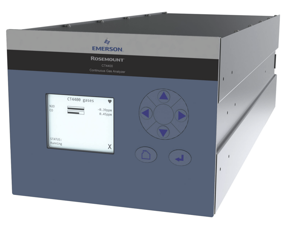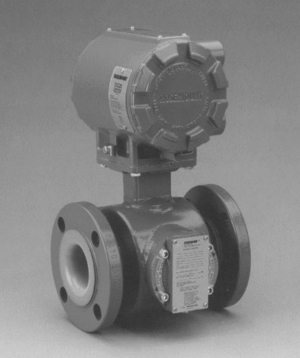The Emerson Power Bank 6 KVA is a reliable and efficient power backup solution designed for industrial applications. This high-capacity power bank ensures uninterrupted power supply, making it ideal for critical operations and equipment protection. Experience enhanced performance and durability with Emerson's trusted technology.
Turn manuals into instant answers
with your AI-powered assistantTurn manuals into instant answers
with your AI-powered assistant
Manual for Emerson Power Bank POWER BANK 6 KVA
Complete asset maintenance, one click away
Get instant access to all the maintenance information you need. Empower technicians to perform preventive maintenance with asset packages, ready to use right out of the box.
Documents & Manuals
Find all the essential guides in one place.
Tensioning Guide
Belt-diagram
C-120 pulleys
+ 13 more
Work Order Templates
Pre-built workflows to keep your asset running smoothly.
Daily Electrical System Inspection
Replace Roller and Pulley
Install Engine B-120
+ 29 more
Procedures
Integrate maintenance plans directly into your work orders.
Motion Industries
Applied Industrial Technologies
Electrical Brothers
+ 5 more
Parts
Access the parts list for your equipment in MaintainX.
Drive Motor
B2 Rollers
Tensioning System
+ 40 more

Emerson Power Bank POWER BANK 6 KVA
Create an account to install this asset package.
Maintenance Plans for Emerson Power Bank Model POWER BANK 6 KVA
Integrate maintenance plans directly into your work orders in MaintainX.
6 Monthly UPS Function Check
Backup the load data before conducting the UPS functions check
Press the power button to check if the buzzer beeps, indicators are on and the LCD display is normal
Press the ESC key to check again if the indicators are on, the LCD display is normal, and the UPS has been transferred to the inverter mode
Sign off on the UPS function check
UPS Cleaning
Warning: Ensure the UPS is turned off and unplugged before cleaning
Ventilation holes cleaned
UPS cleaned with a vacuum cleaner if necessary
Ventilation holes unobstructed
Sign off on the UPS cleaning
6 Monthly UPS Status Check
Check if the UPS is faulty
Check UPS operation mode
If UPS is operating in Bypass mode, find out the reason
Is the battery discharging?
If UPS operates in Battery mode, find out the reason
Sign off on the UPS status check
20000 Hourly Fan Replacement
Warning: Do not insert fingers or tools into the fan before it is completely stopped to avoid device damage or personal injury.
Enter the current running hours of the UPS fan
Is the fan running smoothly?
Is air blowing out from the ventilation holes on the rear panel?
Sign off on the fan status check
Battery Maintenance
Warning: Never reverse-connect the battery, otherwise the fire will occur
Warning: Never open the battery to prevent physical injury because of the electrolyte. If you accidentally touch the electrolyte, wash the area immediately with plenty of clean water and go to hospital
Note: The internal battery module of the UPS is sealed, lead-acid, maintenance-free battery. The battery life depends on the ambient temperature, charge and discharge times. High ambient temperature and deep discharge shortens the battery life
Check regularly the screws at the battery connection parts, fasten it immediately if not tight
Make sure that the safety equipment is complete and that the function is normal, especially that the settings of the battery management parameters are normal
Measure and record the internal temperature of the battery room
Check whether the battery ports are damaged or hot, and whether the chassises and the covers are damaged
Sign off on the battery maintenance
Parts for Emerson Power Bank POWER BANK 6 KVA
Access the parts list for your equipment in MaintainX.
RDU SIC Card
931602311887
SNMP
931602351817
Parallel Cables
324922020706
Parallel Cables
324922020703
Parallel Cables
324922020702
RDU SIC Card
931602311887
SNMP
931602351817
Parallel Cables
324922020706
Parallel Cables
324922020703
Parallel Cables
324922020702
RDU SIC Card
931602311887
SNMP
931602351817
Parallel Cables
324922020706
Parallel Cables
324922020703
Parallel Cables
324922020702
Unlock efficiency
with MaintainX CoPilot
MaintainX CoPilot is your expert colleague, on call 24/7, helping your team find the answers they need to keep equipment running.
Reduce Unplanned Downtime
Ensure your team follows consistent procedures to minimize equipment failures and costly delays.
Maximize Asset Availability
Keep your assets running longer and more reliably, with standardized maintenance workflows from OEM manuals.
Lower Maintenance Costs
Turn any technician into an expert to streamline operations, maintain more assets, and reduce overall costs.
Thousands of companies manage their assets with MaintainX