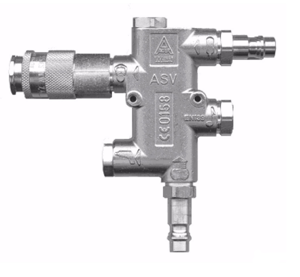The MSA Marine Computer Monoblock MVPC-04 is a robust, all-in-one marine computing solution designed for demanding maritime environments. This model offers reliable performance and durability, making it ideal for navigation and operational tasks on vessels. Optimize your marine operations with this advanced computer system.
Turn manuals into instant answers
with your AI-powered assistantTurn manuals into instant answers
with your AI-powered assistant
Manual for MSA Marine Computer Monoblock MVPC-04
Complete asset maintenance, one click away
Get instant access to all the maintenance information you need. Empower technicians to perform preventive maintenance with asset packages, ready to use right out of the box.
Documents & Manuals
Find all the essential guides in one place.
Tensioning Guide
Belt-diagram
C-120 pulleys
+ 13 more
Work Order Templates
Pre-built workflows to keep your asset running smoothly.
Daily Electrical System Inspection
Replace Roller and Pulley
Install Engine B-120
+ 29 more
Procedures
Integrate maintenance plans directly into your work orders.
Motion Industries
Applied Industrial Technologies
Electrical Brothers
+ 5 more
Parts
Access the parts list for your equipment in MaintainX.
Drive Motor
B2 Rollers
Tensioning System
+ 40 more

MSA Marine Computer Monoblock MVPC-04
Create an account to install this asset package.
Maintenance Plans for MSA Marine Computer Monoblock Model MVPC-04
Integrate maintenance plans directly into your work orders in MaintainX.
6 Monthly Check
Visually examine the Product 1 Check completeness and appearance of the Product; mechanical damage, paint defects must be absent; legends are to be read easily;
2 Clean all surfaces by clean cloth;
3 Remove severe contamination, parts of corrosion, oil spots:
– from metal surfaces: by suds, avoiding its penetration inside the device; all surfaces clean dry by clean cloth and dry up;
– from LED: by alcohol soaked cloth.Do not use hard cloth, paper, glass cleaning liquids or chemicals; Do not press hard on the surface while cleaning; Do not spray liquid directly to the surface of the Product;
4 In case of varnish damage clean it with abrasive cloth, then alcohol soaked cloth, cover with varnish and let dry
Check reliability of cable connections and grounding buses
1 Make sure that connectors and attaching screws are fastened tight, provide further fastening if needed;
2 Check integrity (no mechanical damage) of leading cables which are visible;
Yearly Maintenance
Visually examine the Product1 Check completeness and appearance of the Product; mechanical damage, paint defects must be absent; legends are to be read easily;
2 Clean all surfaces by clean cloth;
3 Remove severe contamination, parts of corrosion, oil spots:
– from metal surfaces: by suds, avoiding its penetration inside the device; all surfaces clean dry by clean cloth and dry up;
– from LED: by alcohol soaked cloth.Do not use hard cloth, paper, glass cleaning liquids or chemicals; Do not press hard on the surface while cleaning; Do not spray liquid directly to the surface of the Product;
4 In case of varnish damage clean it with abrasive cloth, then alcohol soaked cloth, cover with varnish and let dry
Check reliability of cable connections and grounding buses
1 Make sure that connectors and attaching screws are fastened tight, provide further fastening if needed;
2 Check integrity (no mechanical damage) of leading cables which are visible
Unlock efficiency
with MaintainX CoPilot
MaintainX CoPilot is your expert colleague, on call 24/7, helping your team find the answers they need to keep equipment running.
Reduce Unplanned Downtime
Ensure your team follows consistent procedures to minimize equipment failures and costly delays.
Maximize Asset Availability
Keep your assets running longer and more reliably, with standardized maintenance workflows from OEM manuals.
Lower Maintenance Costs
Turn any technician into an expert to streamline operations, maintain more assets, and reduce overall costs.
Thousands of companies manage their assets with MaintainX