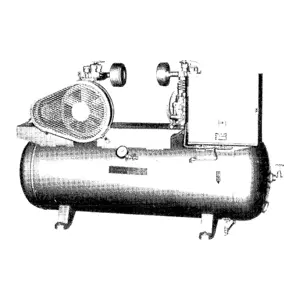The Honeywell Circular Chart Recorder DR4500 is a reliable industrial asset designed for precise data recording and monitoring. Ideal for temperature and pressure applications, this recorder ensures accurate performance and durability, making it essential for various industrial environments. Optimize your operations with the advanced features of the DR4500 model.
Turn manuals into instant answers
with your AI-powered assistantTurn manuals into instant answers
with your AI-powered assistant
Manual for Honeywell Circular Chart Recorder With or Without Control DR4500
Complete asset maintenance, one click away
Get instant access to all the maintenance information you need. Empower technicians to perform preventive maintenance with asset packages, ready to use right out of the box.
Documents & Manuals
Find all the essential guides in one place.
Tensioning Guide
Belt-diagram
C-120 pulleys
+ 13 more
Work Order Templates
Pre-built workflows to keep your asset running smoothly.
Daily Electrical System Inspection
Replace Roller and Pulley
Install Engine B-120
+ 29 more
Procedures
Integrate maintenance plans directly into your work orders.
Motion Industries
Applied Industrial Technologies
Electrical Brothers
+ 5 more
Parts
Access the parts list for your equipment in MaintainX.
Drive Motor
B2 Rollers
Tensioning System
+ 40 more

Honeywell Circular Chart Recorder With or Without Control DR4500
Create an account to install this asset package.
Maintenance Plans for Honeywell Circular Chart Recorder With or Without Control Model DR4500
Integrate maintenance plans directly into your work orders in MaintainX.
Pen Tip Cleaning
NOTE: Cleaning frequency will vary with recording application environment.
Recorder door opened
Pen lifter pulled up to raise the pen from the chart
Pen tip cleaned with cotton swab dipped in alcohol
Pen lifter pushed down to lower pen
Door closed and normal operation resumed
Chart Replacement
CAUTION: Store replacement charts in a dust-resistant location. Otherwise, accumulated dust on the chart may cause excessive pen tip abrasion which can shorten expected pen life. In addition, you may want to air purge the case, if the recorder is mounted in an extremely dusty environment.
Open recorder door
Press the [CHART] key. The pen will move to and stop at the outer limit of pen travel near the edge of the chart. Also, chart rotation will stop and the prompt CHT HOLD (chart hold) will appear in the lower display.
Pull the pen lifter up to raise the pen from the chart.
Carefully remove the used chart from the hub and retaining clips. (Do not remove hub adapter.)
Install the new chart so that its edges are under the four retaining clips and its small alignment hole is over the alignment pin on the hub. (Press chart down completely around hub adapter.)
Push the pen lifter down to lower the pen.
Press the [CHART] key. The prompt CHT HOLD in the lower display will be replaced by the parameter prompt/value that was last selected using the [LOWR DISP] key. If, in the CHART group, the recorder is configured for HEADER (YES), a new header will be printed, then pen recording of input values will resume. If HEADER (NO) is configured, recording will resume immediately.
Be sure to keep door closed during operation to minimize dust collection on the chart.
Burned-Out Chart Lamp Replacement
Recorder door opened and power removed
Hood unscrewed and removed from the lamp assembly
Lamp pushed in and turned counterclockwise to remove from the socket
Replacement lamp installed in the socket
Hood replaced on the lamp assembly
Door closed and power applied
Parts for Honeywell Circular Chart Recorder With or Without Control DR4500
Access the parts list for your equipment in MaintainX.
Chart Motor
30754974-501
Input Divider
30755232-001
Universal Filler Plate Kit
30755134-001
Filler Panel Kit
30755011-001
Mounting Kit
30755065-001
Chart Motor
30754974-501
Input Divider
30755232-001
Universal Filler Plate Kit
30755134-001
Filler Panel Kit
30755011-001
Mounting Kit
30755065-001
Chart Motor
30754974-501
Input Divider
30755232-001
Universal Filler Plate Kit
30755134-001
Filler Panel Kit
30755011-001
Mounting Kit
30755065-001
Unlock efficiency
with MaintainX CoPilot
MaintainX CoPilot is your expert colleague, on call 24/7, helping your team find the answers they need to keep equipment running.
Reduce Unplanned Downtime
Ensure your team follows consistent procedures to minimize equipment failures and costly delays.
Maximize Asset Availability
Keep your assets running longer and more reliably, with standardized maintenance workflows from OEM manuals.
Lower Maintenance Costs
Turn any technician into an expert to streamline operations, maintain more assets, and reduce overall costs.
Thousands of companies manage their assets with MaintainX