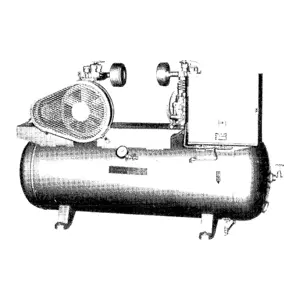The Honeywell Circular Chart Recorder DR4300 is a reliable industrial asset designed for precise data recording and monitoring. This model features advanced calibration capabilities and robust construction, making it ideal for various applications in temperature and pressure measurement. Ensure optimal performance with regular maintenance and quality spare parts.
Turn manuals into instant answers
with your AI-powered assistantTurn manuals into instant answers
with your AI-powered assistant
Manual for Honeywell Circular Chart Recorder DR4300
Complete asset maintenance, one click away
Get instant access to all the maintenance information you need. Empower technicians to perform preventive maintenance with asset packages, ready to use right out of the box.
Documents & Manuals
Find all the essential guides in one place.
Tensioning Guide
Belt-diagram
C-120 pulleys
+ 13 more
Work Order Templates
Pre-built workflows to keep your asset running smoothly.
Daily Electrical System Inspection
Replace Roller and Pulley
Install Engine B-120
+ 29 more
Procedures
Integrate maintenance plans directly into your work orders.
Motion Industries
Applied Industrial Technologies
Electrical Brothers
+ 5 more
Parts
Access the parts list for your equipment in MaintainX.
Drive Motor
B2 Rollers
Tensioning System
+ 40 more

Honeywell Circular Chart Recorder DR4300
Create an account to install this asset package.
Maintenance Plans for Honeywell Circular Chart Recorder Model DR4300
Integrate maintenance plans directly into your work orders in MaintainX.
Chart Replacement
Power to the recorder turned off
Door opened
Pen lifter pulled up to raise the pen(s)
Chart lifted from the hub
Chart removed from under the pen(s)
New chart slipped under the pen lifter, pens and time index
New chart pressed into place over the chart hub
Chart turned until the desired time line on the chart is aligned with the time index on the chart plate and pen 1
CAUTION: Do not try to rotate the hub.
Ink Cartridge Replacement
Power removed from the recorder and door opened
Pen lifter pulled up to raise the pen(s) from the chart plate
ATTENTION: Be careful not to move the pen arm while removing and installing the ink cartridge
Purple (pen 1) or red (pen 2) ink cartridge unclipped and removed from the pen arm
Protective cap removed from the pen tip on the new cartridge and its clip opened
New cartridge slid onto the pen arm so that its tip fits into the notch at the end of the pen arm and clip closed to secure the cartridge to the pen arm
Pen lifter pushed down to return the pen tip to the chart
Door closed and power applied
Sign off on the ink cartridge replacement
Maximizing Pen Life
Chart paper stored in a cool, clean dry place where the temperature does not exceed 40 °C (104 °F) and the humidity is below 65 % RH
Pen tip and chart paper not exposed to abrasive chemicals or dust
Is the recorder used in a dusty atmosphere?
Provided a positive ‘clean air purge’ to minimize dust particle accumulation on the chart paper
Pen arm cleaned periodically using a cotton swab dipped in alcohol
Pen tip not riding on the chart plate when the paper is not present
Pen lifter used to raise the arm when changing the paper
Door kept closed while recording
Pen arm tip covered with its protective cap when storing or shipping the recorder
Parts for Honeywell Circular Chart Recorder DR4300
Access the parts list for your equipment in MaintainX.
Relay Kit
30755306-501
Relay Kit
30756725-501
Graphic Overlay for Door
51198139-501
Key Only for Lock Assembly
30757307-503
External Keypad Assembly Replacement Kit
51309609-504
Relay Kit
30755306-501
Relay Kit
30756725-501
Graphic Overlay for Door
51198139-501
Key Only for Lock Assembly
30757307-503
External Keypad Assembly Replacement Kit
51309609-504
Relay Kit
30755306-501
Relay Kit
30756725-501
Graphic Overlay for Door
51198139-501
Key Only for Lock Assembly
30757307-503
External Keypad Assembly Replacement Kit
51309609-504
Unlock efficiency
with MaintainX CoPilot
MaintainX CoPilot is your expert colleague, on call 24/7, helping your team find the answers they need to keep equipment running.
Reduce Unplanned Downtime
Ensure your team follows consistent procedures to minimize equipment failures and costly delays.
Maximize Asset Availability
Keep your assets running longer and more reliably, with standardized maintenance workflows from OEM manuals.
Lower Maintenance Costs
Turn any technician into an expert to streamline operations, maintain more assets, and reduce overall costs.
Thousands of companies manage their assets with MaintainX