The Haas Automation CNC Horizontal Machining Center HS-4R is engineered for precision and efficiency in machining operations. This robust asset excels in high-volume production, offering advanced features and reliability for various industrial applications. Optimize your machining capabilities with the HS-4R's cutting-edge technology and superior performance.
Turn manuals into instant answers
with your AI-powered assistantTurn manuals into instant answers
with your AI-powered assistant
Manual for Haas Automation Haas Automation CNC Horizontal Machining Center HS-4R HS-4R
Complete asset maintenance, one click away
Get instant access to all the maintenance information you need. Empower technicians to perform preventive maintenance with asset packages, ready to use right out of the box.
Documents & Manuals
Find all the essential guides in one place.
Tensioning Guide
Belt-diagram
C-120 pulleys
+ 13 more
Work Order Templates
Pre-built workflows to keep your asset running smoothly.
Daily Electrical System Inspection
Replace Roller and Pulley
Install Engine B-120
+ 29 more
Procedures
Integrate maintenance plans directly into your work orders.
Motion Industries
Applied Industrial Technologies
Electrical Brothers
+ 5 more
Parts
Access the parts list for your equipment in MaintainX.
Drive Motor
B2 Rollers
Tensioning System
+ 40 more
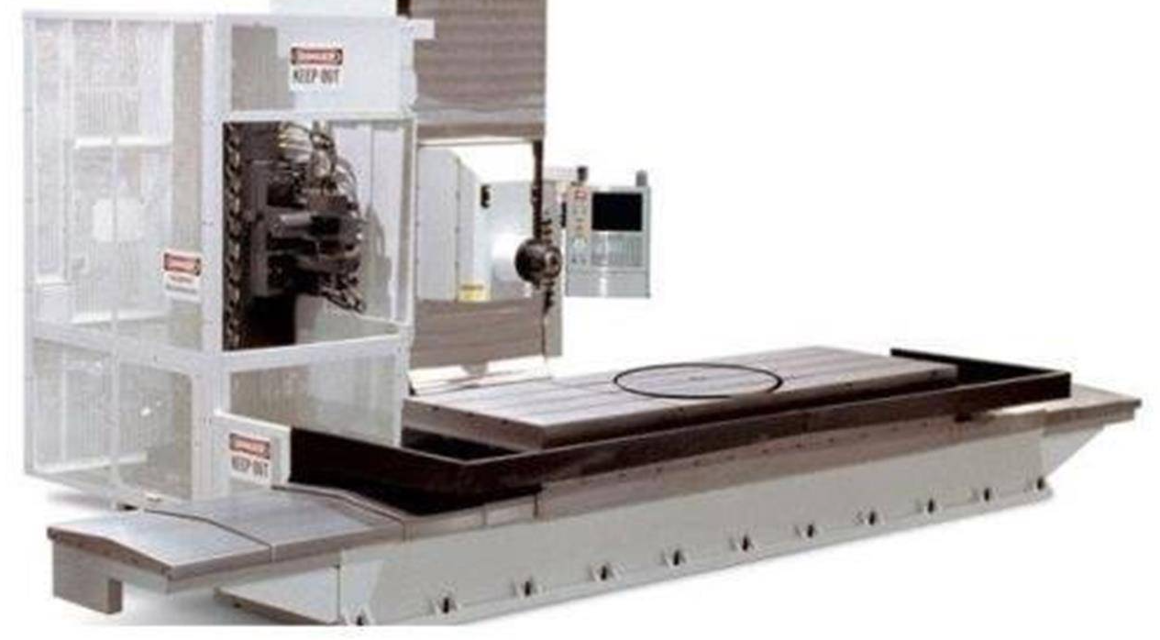
Haas Automation Haas Automation CNC Horizontal Machining Center HS-4R HS-4R
Create an account to install this asset package.
Maintenance Plans for Haas Automation Haas Automation CNC Horizontal Machining Center HS-4R Model HS-4R
Integrate maintenance plans directly into your work orders in MaintainX.
2 Yearly CNC Horizontal Machining Center Maintenance
• Replace air filter on control box every 2 years.
• EC-400 Replace the Rotary A-axis oil
1. Remove the fourteen (14) BHCS on the right Z-axis way cover at the receiver end and slide it toward the column.
2. Remove the left Z-axis way cover: Jog the Z-axis all the way toward the column and rotate the H-frame 45° counter clockwise. Remove the thirteen (13) BHCS that fasten the waycover to the receiver and remove it through the door at the control pendant.
3. Disconnect the reservoir at the rotary indexer end and plug the end of the hose.
4. Remove the drain plug on the opposite side of the rotary indexer. Replug the hole when the oil has drained.
5. Remove the air escape hole plug on the side of the platter.
6. Fill the rotary table until oil begins to escape from the air escape hole and plug it.
7. Replace the reservoir hose and the way covers. Command the receiver 180° to 0° repeatedly for fifteen minutes.
Tool Changer Maintenance
Tool Pot Chain Tension
The tool pot chain tension should be checked regulary as a preventative maintenance procedure. Chain tension adjustment is performed in the lower left area of the magazine. Loosen the four 12x50 SHCS from the front of the magazine.
This will allow the plate to move. Loosen the hex lock nut on the shaft and tighten the shaft using the hex bolt. Lock in the adjustment with the hex lock nut, and retighten the four 12x50 SHCS. Tensioning will not change the indexed pot location, but check the alignment between the manual tool push cylinder and the tool pot.;
TSC Maintenance
The TSC pump is a precision gear pump and will wear out faster and lose pressure if abrasive particles are present in the coolant.
• Check the dirt indicator on the 100-micron mesh filter with the TSC system running and no tool in the spindle. Change the element when the indicator reaches the zred zone.
• Clean the pump intake filter when indicator is in the red zone. Reset indicator with button. All intake filters can be cleaned with a wire brush.
• After changing or cleaning filter elements, run TSC system with no tool in spindle for at least one minute to prime system.
• Coolant will be used more quickly when the TSC system is in use. Make sure to keep the coolant level up and to check the level more frequently (check after every eight hour shift). Premature wear of the pump can result from running with a low coolant level in the tank.
Warnings
Use of coolants with extremely low lubricity can damage the TSC coolant tip and pump.
Shortened pump life, reduction of pressure and increased maintenance are normal and to be expected in abrasive environments and are not covered by warranty. A special filter, in addition to the standard filter should be used; contact Haas for recommendations.
Machining of ceramics and the like voids all warranty claims for wear and is done entirely at customer's risk.
Transmission Oil Maintenance
Oil Check
Remove the sheet metal necessary to gain access to the transmission. View the sight glass on the side of the transmission box as shown. The oil level should be half way on the sight glass. Fill as needed.
Oil Change
1. Remove the sheet metal from the spindle head.
2. Remove the drain plug as shown. Inspect the magnetic drainplug for signs of metal particles.
3. Blow downward with an air hose in the vicinity of the fill hole to prevent dirt and metal particles from entering the gear case. Remove the fill plug.
4. Add Mobil DTE-25 gear oil until the oil level is half way up the sightglass.
5. Run a spindle warm-up and check for leaks.;
1 Monthly CNC Horizontal Machining Center Maintenance
• Check oil level in gear box. For 40 taper spindles: Remove inspection cover beneath spindle head. Add oil slowly from top until oil begins dripping from overflow tube at bottom of sump tank. For 50 taper spindles: Check oil level in sight glass. Add from side of gearbox if necessary.
• Inspect way covers for proper operation and lubricate with light oil, if necessary.
• Place a dab of grease on the outside edge of the guide rails of the tool changer and run through all tools.
• EC-400 Clean the locating pads on the A-axis and the load station. This requires removing the pallet;
Parts for Haas Automation Haas Automation CNC Horizontal Machining Center HS-4R HS-4R
Access the parts list for your equipment in MaintainX.
Yaskawa Sigma Motor
62-0014
Cam Backlash Adjuster (Hs3R)
20-6048
Pinion Gear (Hs3R)
20-6102
Harmonic Drive
59-2930
Back Panel Sheet Metal
25-0528
Yaskawa Sigma Motor
62-0014
Cam Backlash Adjuster (Hs3R)
20-6048
Pinion Gear (Hs3R)
20-6102
Harmonic Drive
59-2930
Back Panel Sheet Metal
25-0528
Yaskawa Sigma Motor
62-0014
Cam Backlash Adjuster (Hs3R)
20-6048
Pinion Gear (Hs3R)
20-6102
Harmonic Drive
59-2930
Back Panel Sheet Metal
25-0528
Unlock efficiency
with MaintainX CoPilot
MaintainX CoPilot is your expert colleague, on call 24/7, helping your team find the answers they need to keep equipment running.
Reduce Unplanned Downtime
Ensure your team follows consistent procedures to minimize equipment failures and costly delays.
Maximize Asset Availability
Keep your assets running longer and more reliably, with standardized maintenance workflows from OEM manuals.
Lower Maintenance Costs
Turn any technician into an expert to streamline operations, maintain more assets, and reduce overall costs.
Thousands of companies manage their assets with MaintainX

















































