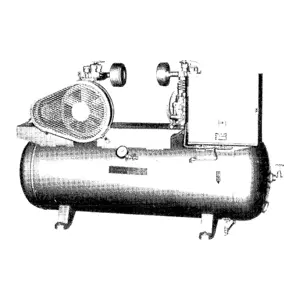The Honeywell Vibration Analysis System VXP is a cutting-edge asset designed for real-time monitoring and analysis of industrial equipment vibrations. This system enhances predictive maintenance strategies, ensuring optimal performance and longevity of machinery through advanced diagnostics and data analysis capabilities.
Turn manuals into instant answers
with your AI-powered assistantTurn manuals into instant answers
with your AI-powered assistant
Manual for Honeywell Vibration Analysis System VXP
Complete asset maintenance, one click away
Get instant access to all the maintenance information you need. Empower technicians to perform preventive maintenance with asset packages, ready to use right out of the box.
Documents & Manuals
Find all the essential guides in one place.
Tensioning Guide
Belt-diagram
C-120 pulleys
+ 13 more
Work Order Templates
Pre-built workflows to keep your asset running smoothly.
Daily Electrical System Inspection
Replace Roller and Pulley
Install Engine B-120
+ 29 more
Procedures
Integrate maintenance plans directly into your work orders.
Motion Industries
Applied Industrial Technologies
Electrical Brothers
+ 5 more
Parts
Access the parts list for your equipment in MaintainX.
Drive Motor
B2 Rollers
Tensioning System
+ 40 more

Honeywell Vibration Analysis System VXP
Create an account to install this asset package.
Maintenance Plans for Honeywell Vibration Analysis System Model VXP
Integrate maintenance plans directly into your work orders in MaintainX.
Inspection
All cables should be inspected prior to operating or testing the VXP. If there is any obvious damage to a cable, it must be repaired in accordance with Chadwick-Helmuth MPI-001. This document covers all aspects of cable repair;
1 Yearly Inspection
The VXP should be inspected each time it is used. At the minimum, a thorough inspection of all of the components should be performed every 12 months. Following are tables showing the routine inspection procedures for each of the major components;
5 Years Replacement
The AU contains a battery that is used to maintain the contents of the SRAM in the absence of aircraft power. It has a life expectancy of approximately 5 to 7 years. This battery is located at the rear of the Power Supply & Expansion PCB assembly. The battery can be replaced by disassembling the AU to expose the PCBs
The battery replacement procedure is as follows: 1. Disconnect the Acquisition Unit from all cabling
2. Remove the front end cap
3. Pull the two PCB assemblies and the isolation plate forward approximately 1-2 inches
4. Remove the four screws that attach the two 78-pin D connectors to the isolation plate
5. Carefully disconnect the two 78-pin D connectors from the Main PCB assembly and lift them out of the isolation plate. The PCB assemblies are now free from the harness and isolation plate
6. Remove the two PCB assemblies from the chassis
7. Carefully separate the two PCB assemblies from each other by disconnecting the board-to-board connectors on each side and near the center of the boards
8. Remove and replace the battery located at the rear of the Power Supply & Expansion PCB assembly (the bottom board). Replace with C-H Part No. 764-B04 or equivalent
Parts for Honeywell Vibration Analysis System VXP
Access the parts list for your equipment in MaintainX.
Flash Card
610-613
Printer
14492
Reader/Writer ZIO USB Compact Flash Card
610-614
Backshell
404-10Z5
Cable, Magnetic Pickup
10808
Flash Card
610-613
Printer
14492
Reader/Writer ZIO USB Compact Flash Card
610-614
Backshell
404-10Z5
Cable, Magnetic Pickup
10808
Flash Card
610-613
Printer
14492
Reader/Writer ZIO USB Compact Flash Card
610-614
Backshell
404-10Z5
Cable, Magnetic Pickup
10808
Unlock efficiency
with MaintainX CoPilot
MaintainX CoPilot is your expert colleague, on call 24/7, helping your team find the answers they need to keep equipment running.
Reduce Unplanned Downtime
Ensure your team follows consistent procedures to minimize equipment failures and costly delays.
Maximize Asset Availability
Keep your assets running longer and more reliably, with standardized maintenance workflows from OEM manuals.
Lower Maintenance Costs
Turn any technician into an expert to streamline operations, maintain more assets, and reduce overall costs.
Thousands of companies manage their assets with MaintainX