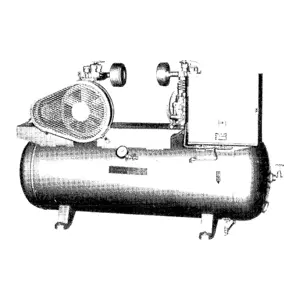The Honeywell UV System UV100E1001 is a high-performance ultraviolet disinfection system designed for effective water treatment. This reliable asset ensures optimal water quality through advanced UV technology, making it ideal for industrial applications. Regular maintenance and spare parts are essential for its longevity and efficiency.
Turn manuals into instant answers
with your AI-powered assistantTurn manuals into instant answers
with your AI-powered assistant
Manual for Honeywell UV System UV100E1001
Complete asset maintenance, one click away
Get instant access to all the maintenance information you need. Empower technicians to perform preventive maintenance with asset packages, ready to use right out of the box.
Documents & Manuals
Find all the essential guides in one place.
Tensioning Guide
Belt-diagram
C-120 pulleys
+ 13 more
Work Order Templates
Pre-built workflows to keep your asset running smoothly.
Daily Electrical System Inspection
Replace Roller and Pulley
Install Engine B-120
+ 29 more
Procedures
Integrate maintenance plans directly into your work orders.
Motion Industries
Applied Industrial Technologies
Electrical Brothers
+ 5 more
Parts
Access the parts list for your equipment in MaintainX.
Drive Motor
B2 Rollers
Tensioning System
+ 40 more

Honeywell UV System UV100E1001
Create an account to install this asset package.
Maintenance Plans for Honeywell UV System Model UV100E1001
Integrate maintenance plans directly into your work orders in MaintainX.
3 Monthly Cleaning
- Clean Lamps
To clean your lamps
1. Disconnect the power to your HVAC system
2. Unplug your ultraviolet air treatment system cord from the electrical outlet and allow the lamps to cool for at least 15 minutes
Rotate your lamp knob counterclockwise and gently pull the lamp knob to remove the lamp(s)
Holding only the lamp knob, wipe the lamp glass using a soft cloth with window cleaner applied to it. Do not touch the lamp surface with your hands. Use only the cloth
5. To ensure that the lamp indicator continues to function, use a moistened cotton swab to gently remove any dust that may have collected between the lamp light indicator on the base and the black lamp base
6. Wipe your lamps with a clean, dry cloth
7. Put your clean lamps back into the unit base by following Replacing Your Lamps (Annually) section steps 5, 6, and 7
Yearly Replacement
- Replace Lamps
1. Select and obtain the correct replacement lamp for your unit. See Parts List
2. Disconnect the power to your HVAC system
3. Unplug your ultraviolet air treatment system cord from the electrical outlet and allow the lamps to cool for at least 15 minutes
4. Rotate the lamp knob counterclockwise and gently pull the lamp knob to remove the lamp(s)
5. Insert the lamp into the base unit with the lamp light indicator at the eleven o'clock position (left of the raised button on the unit cover). Do not touch the lamp surface with your hands
6. Continue lightly pushing in on the lamp while rotating it slowly counterclockwise. This should cause the lamp to drop into the bottom of the lamp well
7. Rotate the lamp clockwise until it snaps into place with the lamp light indicator aligned with the raised button on the unit cover
8. Plug your ultraviolet air treatment system cord into the nearby 120 Vac electrical outlet
Parts for Honeywell UV System UV100E1001
Access the parts list for your equipment in MaintainX.
Single-Lamp Return Air Unit
UC100E1006
UV System
UV100E1001
Single-Lamp Return Air Unit
UC100E1006
UV System
UV100E1001
Single-Lamp Return Air Unit
UC100E1006
UV System
UV100E1001
Unlock efficiency
with MaintainX CoPilot
MaintainX CoPilot is your expert colleague, on call 24/7, helping your team find the answers they need to keep equipment running.
Reduce Unplanned Downtime
Ensure your team follows consistent procedures to minimize equipment failures and costly delays.
Maximize Asset Availability
Keep your assets running longer and more reliably, with standardized maintenance workflows from OEM manuals.
Lower Maintenance Costs
Turn any technician into an expert to streamline operations, maintain more assets, and reduce overall costs.
Thousands of companies manage their assets with MaintainX