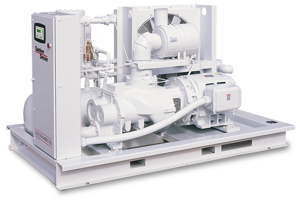Turn manuals into instant answers
with your AI-powered assistantTurn manuals into instant answers
with your AI-powered assistant
Manual for CompAir Screw Air Compressor L-07
Complete asset maintenance, one click away
Get instant access to all the maintenance information you need. Empower technicians to perform preventive maintenance with asset packages, ready to use right out of the box.
Documents & Manuals
Find all the essential guides in one place.
Tensioning Guide
Belt-diagram
C-120 pulleys
+ 13 more
Work Order Templates
Pre-built workflows to keep your asset running smoothly.
Daily Electrical System Inspection
Replace Roller and Pulley
Install Engine B-120
+ 29 more
Procedures
Integrate maintenance plans directly into your work orders.
Motion Industries
Applied Industrial Technologies
Electrical Brothers
+ 5 more
Parts
Access the parts list for your equipment in MaintainX.
Drive Motor
B2 Rollers
Tensioning System
+ 40 more

CompAir Screw Air Compressor L-07
Create an account to install this asset package.
Maintenance Plans for CompAir Screw Air Compressor Model L-07
Integrate maintenance plans directly into your work orders in MaintainX.
10 Yearly Pressure Vessel Testing
Danger: Be careful with hot surfaces of machine parts during control, adjusting and maintenance work.
Checks and maintenance work may only be carried out when the following points are observed:
Press the STOP button on the control panel and wait until the screw compressor unit has come to rest and the screw compressor unit is depressurized
The pressure display does no longer indicate pressures < 0.3 bar/4.4 PSI.
Depressurize the screw compressor unit prior to any maintenance work by slowly opening the lock (oil filler cap) with integral vents
The customer-installed main switch is set to 'O' (OFF) and locked off
Warning: Electrical voltage: Only work on the screw compressor unit when it is disconnected.
Only L07RS–L11RS and L07RS FS–L11RS FS: Danger of electric shock from loaded condensers!
Disconnect the system from the power supply and wait another 10 minutes before touching the electrical components.
18 Monthly / 6000 Hourly CS6000XL Oil Replacement
Warning: Only change the oil when the screw compressor unit is not in operation and is depressurised!
Be careful when draining hot oil: Danger of scalding!
Important: Remove oil residues and other deposits from unit parts and from the coolers of compressors, which are exposed to hot compressed air, according to the operating instructions.
Note: Collect the waste oil, do not allow it to seep into the ground! Disposal in accordance with the regulations! Do not spill oil! Check for leakage!
With these compressors, the oil change intervals strongly depend on the degree of contamination of the circulating oil.
Do not mix lubricating oils of different makes. When changing over to a new oil type, the oil in the oil circuit must be drained completely.
Switch the screw compressor unit off and ensure that it is depressurised, electrically isolate and locked off.
Slowly open the oil filler cap, to depressurise the screw compressor by releasing any residual pressure in the unit
Remove the oil filler cap
2 Yearly / 8000 Hourly Air Compressor Maintenance
Danger: When performing control, adjusting and maintenance work, be careful with hot surfaces of machine parts.
Checks and maintenance work may only be carried out when the following points are observed:
Press the STOP button on the control panel and wait until the screw compressor unit has come to rest and the screw compressor unit is depressurized
The pressure display does no longer indicate pressures < 0.3 bar/4.4 PSI.
The screw compressor unit must therefore be depressurized prior to any maintenance work by slowly opening the lock (oil filler cap) with integral vents
The customer-installed main switch is set to 'O' (OFF) and locked off
Warning: Electrical voltage: Only work on the screw compressor unit when it is disconnected.
Only L07RS–L11RS and L07RS FS–L11RS FS: Danger of electric shock from loaded condensers!
Please always first disconnect the system from the power supply and wait another 10 minutes before touching the electrical components. The power condensers require this time in order to discharge!
4 Yealry Electrical Installation Inspection
Danger: Be careful with hot surfaces of machine parts during control, adjusting and maintenance work.
Checks and maintenance work may only be carried out when the following points are observed:
Press the STOP button on the control panel and wait until the screw compressor unit has come to rest and the screw compressor unit is depressurized
The pressure display does no longer indicate pressures < 0.3 bar/4.4 PSI.
The screw compressor unit must be depressurized prior to any maintenance work by slowly opening the lock (oil filler cap) with integral vents
The customer-installed main switch is set to 'O' (OFF) and locked off
Warning: Electrical voltage: Only work on the screw compressor unit when it is disconnected.
Only L07RS–L11RS and L07RS FS–L11RS FS: Danger of electric shock from loaded condensers!
Please always first disconnect the system from the power supply and wait another 10 minutes before touching the electrical components. The power condensers require this time in order to discharge!
6 Monthly / 2000 Hourly Air Compressor Maintenance
Danger
When performing control, adjusting and maintenance work, be careful with hot surfaces of machine parts.
Checks and maintenance work may only be carried out when the following points are observed:
Press the STOP button on the control panel and wait until the screw compressor unit has come to rest and the screw compressor unit is depressurized
The pressure display does no longer indicate pressures < 0.3 bar/4.4 PSI.
Shortly after switching the screw compressor off, the system can contain a low residual pressure.
The screw compressor unit must therefore be depressurized prior to any maintenance work by slowly opening the lock (oil filler cap) with integral vents
The customer-installed main switch is set to "O" (OFF) and locked off
Warning:
Unlock efficiency
with MaintainX CoPilot
MaintainX CoPilot is your expert colleague, on call 24/7, helping your team find the answers they need to keep equipment running.
Reduce Unplanned Downtime
Ensure your team follows consistent procedures to minimize equipment failures and costly delays.
Maximize Asset Availability
Keep your assets running longer and more reliably, with standardized maintenance workflows from OEM manuals.
Lower Maintenance Costs
Turn any technician into an expert to streamline operations, maintain more assets, and reduce overall costs.
Thousands of companies manage their assets with MaintainX