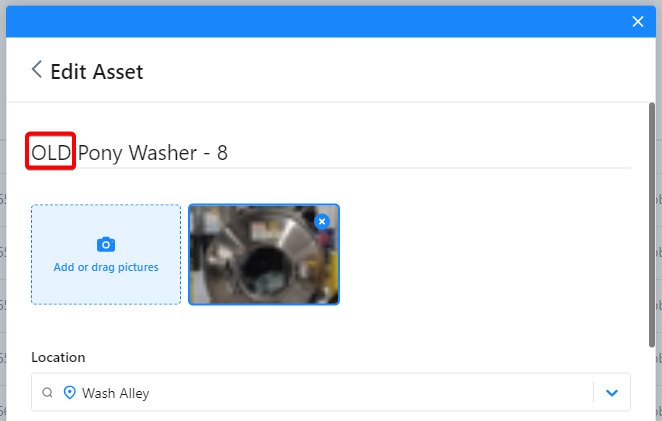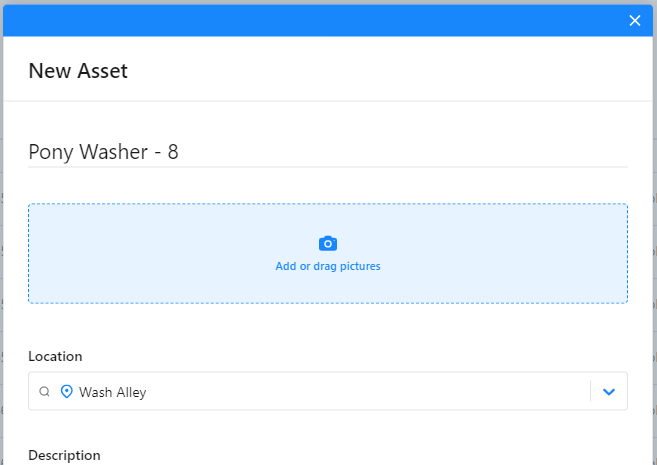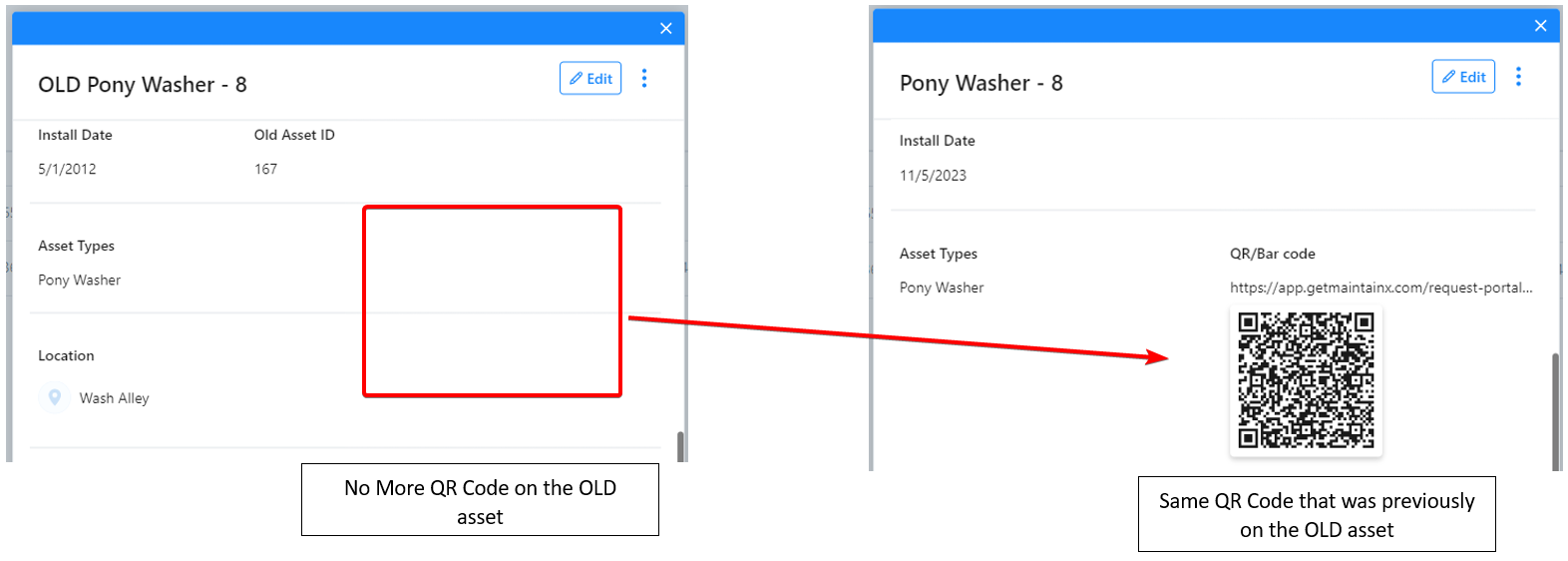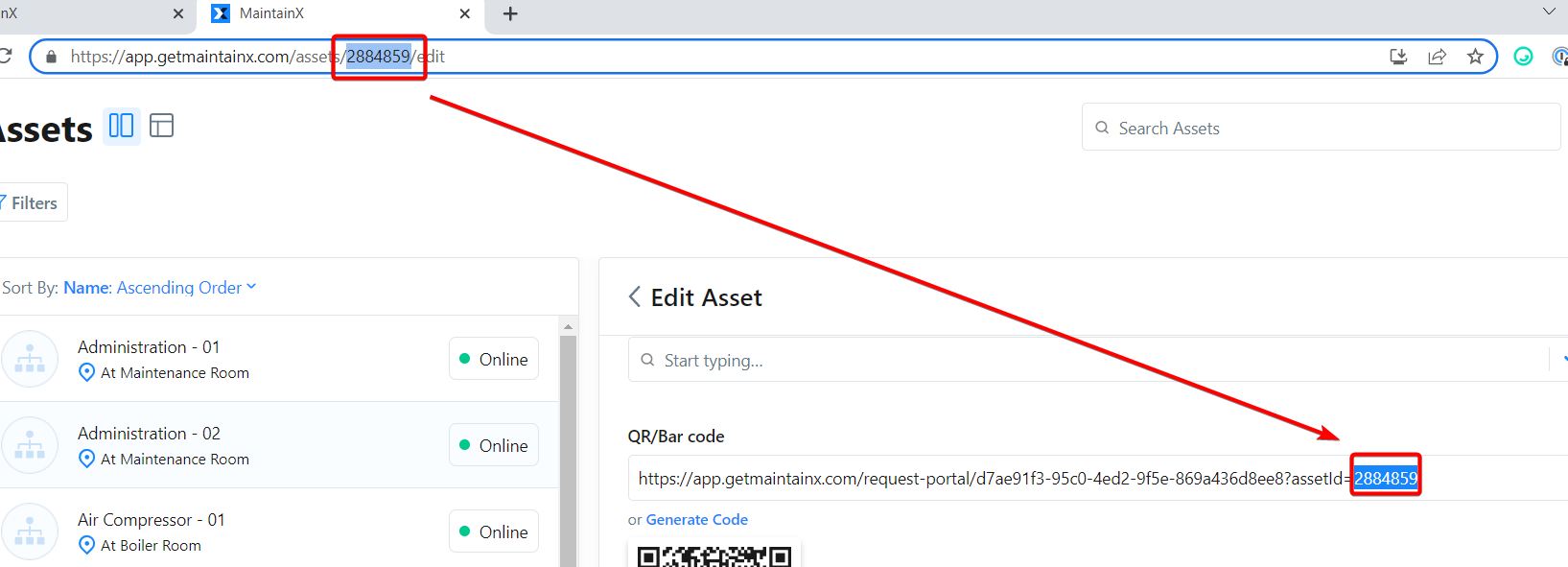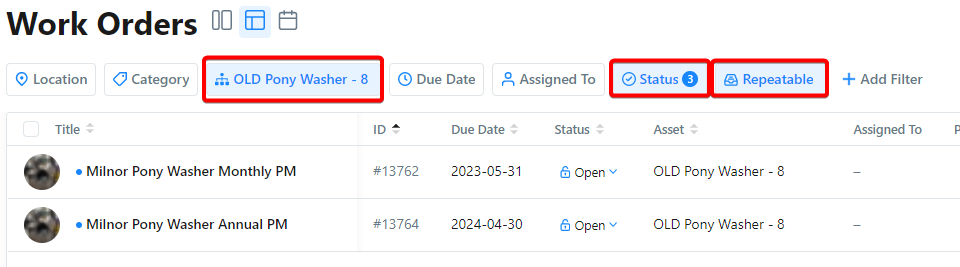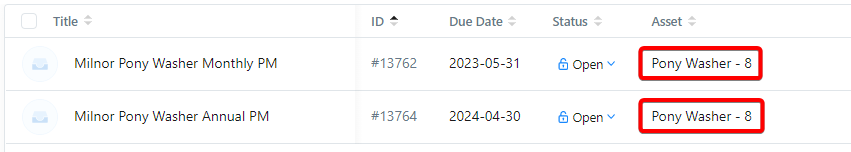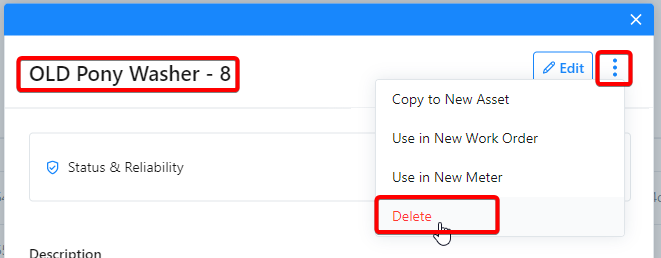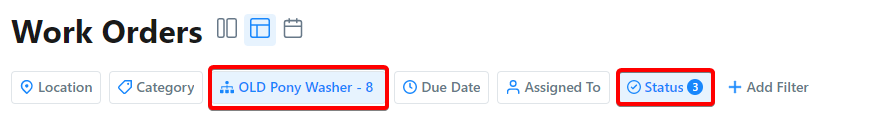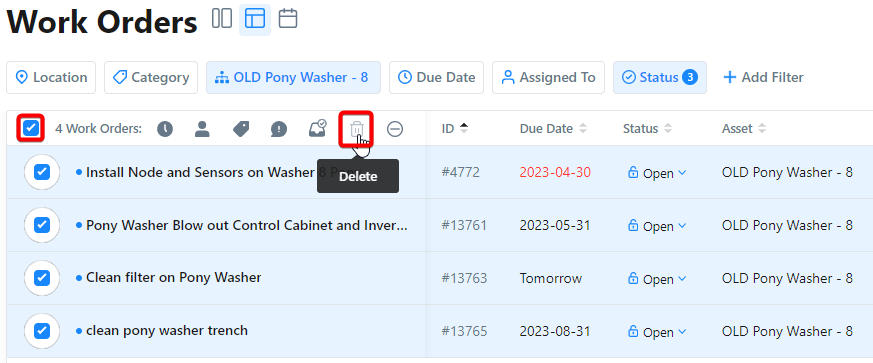MaintainX Asset Replacement/Decommissioning Procedure - Cintas
Follow this step-by-step to know how to properly replace an asset/equipment on MaintainX.
MaintainX Asset Replacement/Decommissioning Procedure - Cintas
Follow this step-by-step to know how to properly replace an asset/equipment on MaintainX.
*** LOTO Confirmation Statement - DO NOT EDIT/REMOVE ***
All hazardous energy has been isolated using LOTO procedures?
All potential stored or residual energy has been relieved, disconnected, restrained, lowered, and/or otherwise rendered safe?
Asset Replacement
Use this step-by-step if you're replacing an asset
3. Remove the barcode from the OLD asset and add it to your new one
4. Go to your Work Orders and select the following filters
Deleted assets can be seen and restored if you toggle the option in the Asset List View's settings
Asset Decommissioning
Use this step-by-step if the asset won't be replaced
2. Go to your Work Orders and select the following filters
Source: 354 Macomb MI - Cintas (Community Member)